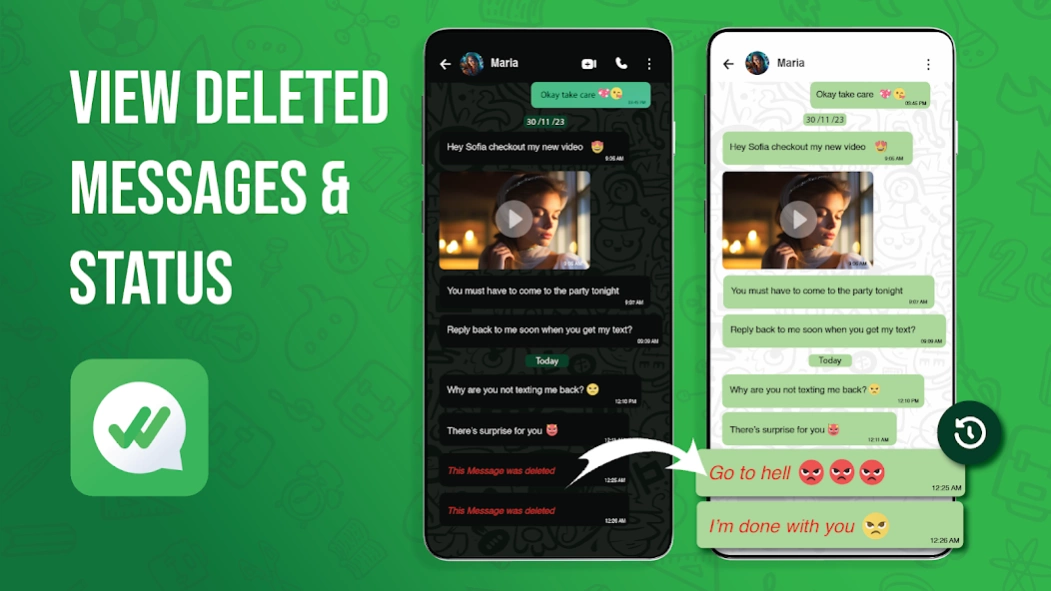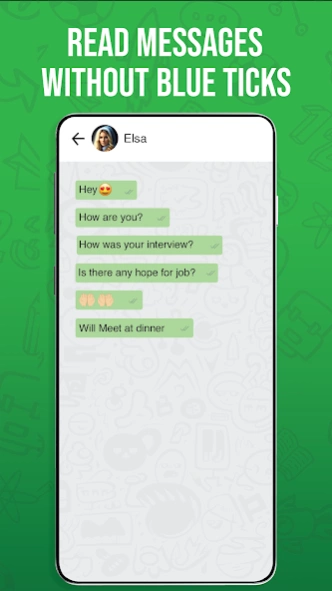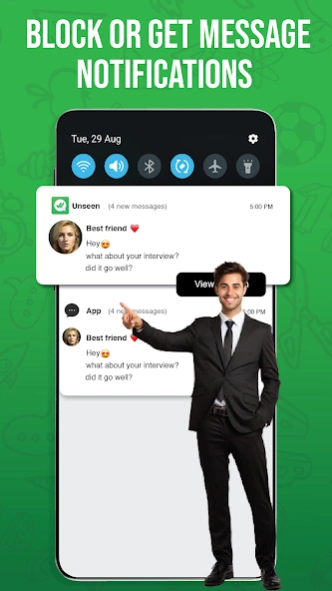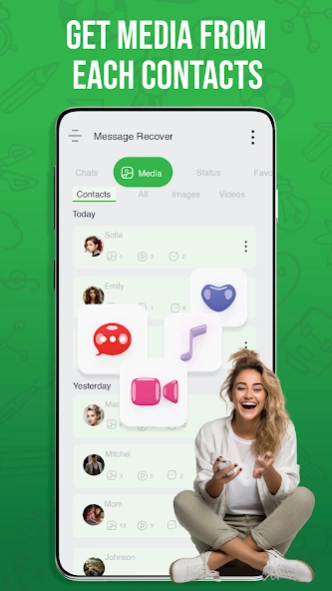Unseen Status - No Last Read 1.6.1
Free Version
Publisher Description
Unseen Status - No Last Read - Unlock & Recover Hidden or Deleted Messages, See without Blue Ticks & Last seen.
Unseen messenger provides a solution for reading unread messages in Incognito mode, without your contacts being notified of your activity. By using unseen online app, you can ensure that your unseen online last seen status remains hidden and your contacts won't receive the blue ticks, indicating that you have read their unread messages.
Unseen messenger comes equipped with features that enable you to read incoming unread messages without being detected. This unseen online app conceals the blue ticks, so your friends won't know that you have read their unread messages. Additionally, unseen online includes a status viewer and status saver functionalities that allow you to secretly watch and download the status of your friends.
The unseen messenger no last seen no blue tick app is simple to use and is compatible with the most popular chat and unseen online apps. When you receive a message on supported chat apps, it will also be displayed on unseen messenger. The sender won't receive any indication that you have read the deleted messages, and your last read and blue ticks will be hidden with unseen online app.
Unseen messenger provides a free and secure way to view and save status updates in 2023. With unseen messenger, you can not only read deleted messages but also download status updates using the status saver feature. Unseen online is a popular chat app for android that allows you to save images, audio files.
Unseen messenger downloader and status viewer functionalities make it a unique app. You can check any link, video, or photo without being detected using the unseen online status feature. Unseen's status viewer also allows you to listen to audio unread messages and preview videos secretly without the sender's knowledge. The app hides the blue ticks of your online status to maintain your privacy.
Unseen messenger key features include:
• Reading unread messages without blue ticks with unseen online
• Watching friends' status updates and hidden chats with the status viewer
• Replying to read unread messages from the unseen messenger without opening the social chat app
• Saving status updates with the status saver unseen online app
• Accessing all deleted messages without seen status or read receipt signs
• Save Statuses and view them, includes images and videos.
Be invisible online with No Seen App! 🐱👤
Unseen messenger lets you view all your unread messages without the need to open other apps, making it easy to discreetly read your unread messages without alerting anyone. Plus, you can avoid the double-blue checkmarks that can lead to uncomfortable conversations with unseen online.
Never miss an important message! 📩
Unseen messenger stores all your unread messages, so you never have to worry about losing important information. And in case a message gets accidentally or intentionally deleted, Unseen Messenger allows you to access your deleted unread messages whenever you need them.
View media privately! 🖼
Unseen Messenger works with pictures, videos, and audio, so you can view all your media without the fear of anyone finding out. This feature of unseen online app is especially helpful when you want to avoid discussing a particular picture or video that you've seen.
Stay invisible on the internet!
Unseen supports various message types, including text SMS, image files, video files, audio files, documents, and sticker messages. With Unseen, you can recover your privacy like incognito mode, read your messages without leaving a last seen sign, and hide blue ticks from your chats.
and all trademarks displayed in the application are the intellectual property of their respective owners.
About Unseen Status - No Last Read
Unseen Status - No Last Read is a free app for Android published in the System Maintenance list of apps, part of System Utilities.
The company that develops Unseen Status - No Last Read is MTS Apps. The latest version released by its developer is 1.6.1.
To install Unseen Status - No Last Read on your Android device, just click the green Continue To App button above to start the installation process. The app is listed on our website since 2024-01-12 and was downloaded 21 times. We have already checked if the download link is safe, however for your own protection we recommend that you scan the downloaded app with your antivirus. Your antivirus may detect the Unseen Status - No Last Read as malware as malware if the download link to com.tas.unseen.noseen is broken.
How to install Unseen Status - No Last Read on your Android device:
- Click on the Continue To App button on our website. This will redirect you to Google Play.
- Once the Unseen Status - No Last Read is shown in the Google Play listing of your Android device, you can start its download and installation. Tap on the Install button located below the search bar and to the right of the app icon.
- A pop-up window with the permissions required by Unseen Status - No Last Read will be shown. Click on Accept to continue the process.
- Unseen Status - No Last Read will be downloaded onto your device, displaying a progress. Once the download completes, the installation will start and you'll get a notification after the installation is finished.